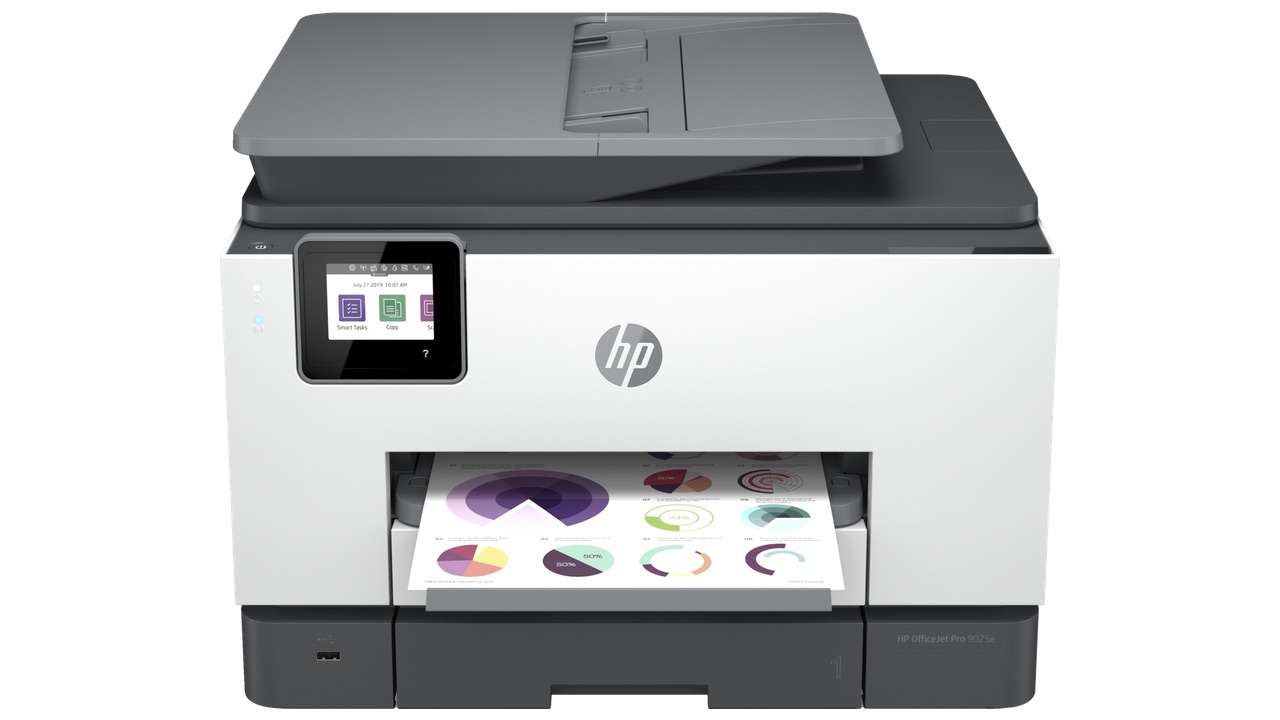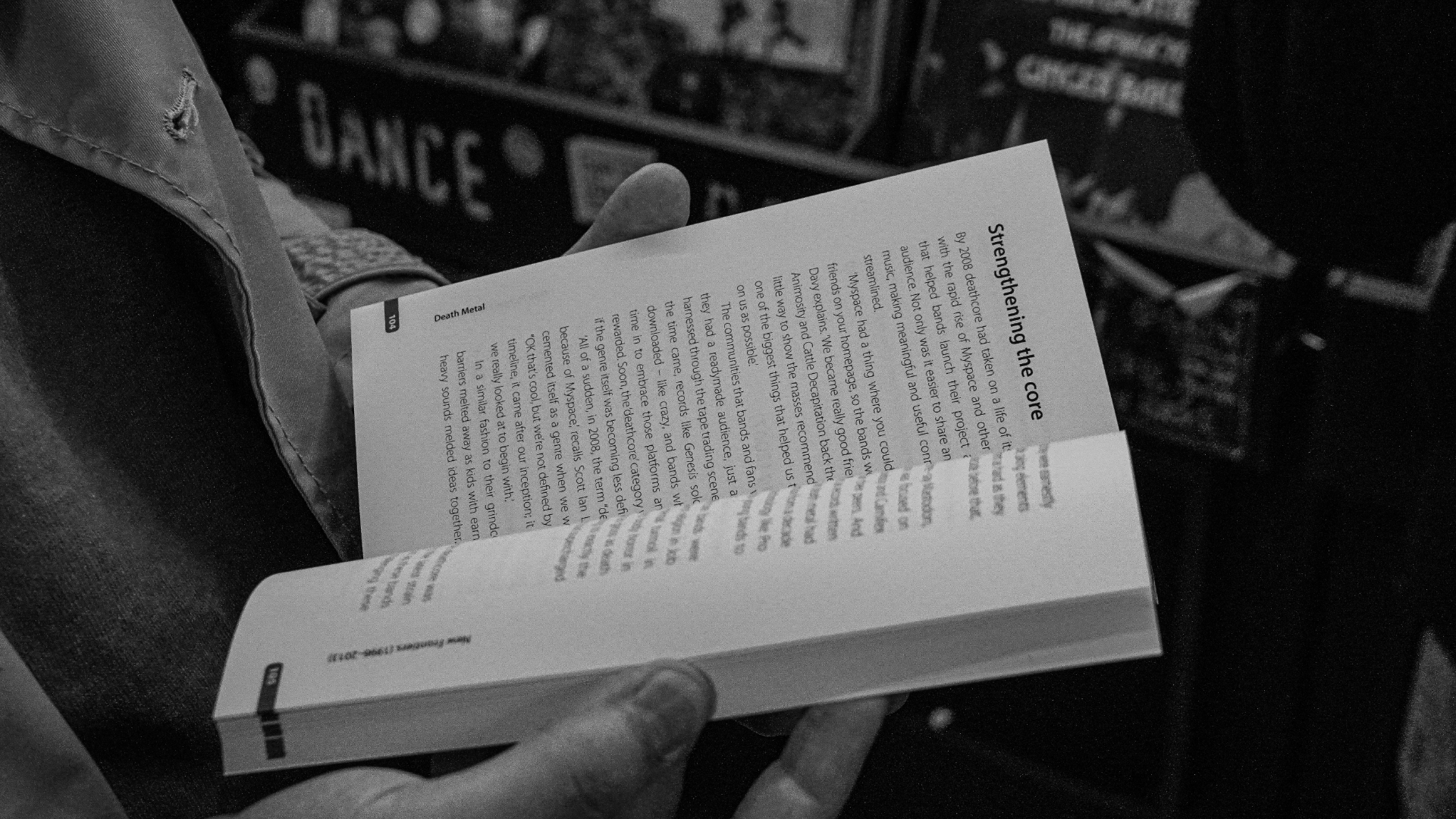Final Cut Pro 10.4
Final Cut Pro is Apple’s flagship video editing software, celebrated for its powerful features, efficiency, and seamless integration with other Apple products. Whether you’re a seasoned professional or a beginner venturing into video editing, Final Cut Pro offers an intuitive interface and a robust set of tools that make it a standout choice in the crowded field of video editing software.
Pros:
Cons:
Features & Functionality

Image credit: Apple
Final Cut Pro is renowned for its comprehensive suite of advanced features that cater to both amateur and professional video editors. Its non-linear editing system is intuitive, allowing users to easily manipulate clips, transitions, and effects. The magnetic timeline is a standout feature, automatically adjusting to accommodate changes without disrupting the overall flow of the project. This feature alone simplifies the editing process and reduces the time spent on manual adjustments.
Color grading in Final Cut Pro is sophisticated yet accessible. With powerful tools for color correction and grading, editors can achieve cinematic-quality visuals. The color wheels, curves, and keyframe options provide precise control over every aspect of a video’s look. Additionally, the software’s audio editing capabilities are robust, offering a range of tools for noise reduction, equalization, and multi-channel audio mixing, which are essential for creating polished, professional-quality videos.
The software also shines in its integration with other Apple products. Projects can be seamlessly transferred between iMovie and Final Cut Pro, and audio can be enhanced using Logic Pro. This ecosystem integration ensures a smooth workflow for users who rely on multiple Apple applications. Moreover, Final Cut Pro supports a wide range of formats and resolutions, making it versatile enough to handle various types of video projects, from YouTube content to feature films.
Design & Workflow

Image credit: Apple
Final Cut Pro’s design emphasizes simplicity and efficiency. The user interface is clean and uncluttered, making it easy for users to find and use the tools they need. The drag-and-drop functionality allows for quick and intuitive editing, while the customizable interface lets users set up their workspace according to their preferences. This flexibility is particularly beneficial for professionals who require a tailored editing environment to maximize their productivity.
The software’s workflow is designed to keep the editing process smooth and efficient. Background rendering is a key feature that significantly enhances productivity. Unlike previous versions where rendering had to be done manually, Final Cut Pro now renders in the background whenever the user pauses, ensuring that the editing process is not interrupted. This continuous rendering capability means that users can focus on creative decisions without being bogged down by technical delays.
Auto-saving is another crucial feature that enhances workflow. Final Cut Pro automatically saves projects at various intervals, creating time-stamped versions that can be reverted to if necessary. This not only prevents data loss but also allows users to experiment with different edits without the fear of losing their progress. Additionally, the software’s stability is commendable, providing a reliable platform for extensive editing projects.
Power & Performance

Image credit: Apple
When it comes to power and performance, Final Cut Pro stands out with its speed and efficiency. The software is optimized to take full advantage of Apple’s hardware, particularly the latest Mac models with M1 and M2 chips. This optimization results in faster processing times, allowing users to edit and render high-resolution videos without significant lag. The software’s performance is particularly notable when dealing with 4K footage and complex effects, which are rendered swiftly thanks to the hardware acceleration.
However, performance can vary depending on the complexity of the project and the specifications of the user’s Mac. While Final Cut Pro handles most tasks with ease, extensive projects with numerous effects and high-resolution clips can cause the software to slow down. Users with older or less powerful Macs may experience more pronounced performance issues, especially when working with 4K or higher resolution footage.
Despite these occasional slowdowns, Final Cut Pro’s real-time playback and scrubbing capabilities remain impressive. The software allows for smooth playback of high-resolution clips, enabling editors to make precise adjustments on the fly. This real-time performance is crucial for maintaining a fluid editing process and ensuring that creative decisions can be implemented without delay.
Export & Production
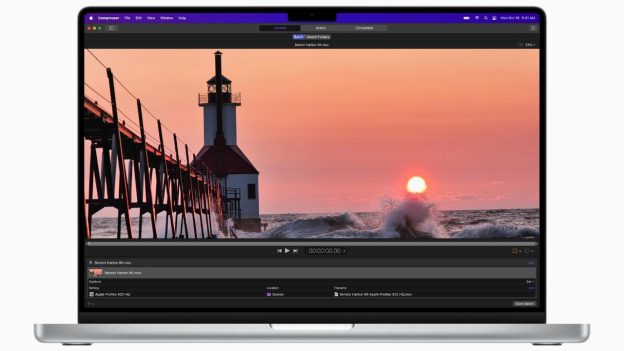
Image credit: Apple
Final Cut Pro excels in export and production capabilities, offering a range of options that cater to different needs. The software supports multiple output formats and resolutions, making it suitable for various platforms, from social media to theatrical releases. The export process is straightforward, with customizable settings that allow users to optimize their videos for specific purposes, whether it’s for web streaming or high-definition broadcasting.
One of the standout features is the integration with popular video-sharing platforms like YouTube and Vimeo. Users can directly export and upload their videos from within Final Cut Pro, streamlining the production process and saving valuable time. This feature is particularly beneficial for content creators who need to publish videos regularly and efficiently.
Moreover, Final Cut Pro’s export capabilities include advanced options for encoding and compression. Users can fine-tune the export settings to balance quality and file size, ensuring that their videos meet the desired specifications. The software also supports batch exporting, allowing multiple projects to be rendered and exported simultaneously, which is a significant time-saver for professionals managing multiple projects.
Conclusion: Should You Buy Final Cut Pro?
Final Cut Pro is a powerful and versatile video editing software that offers a wealth of advanced features and a user-friendly interface. Its integration with Apple products and efficient workflow make it an excellent choice for Mac users, whether they are beginners or seasoned professionals. The one-time purchase model provides significant value, especially for those who prefer to avoid ongoing subscription fees.
However, potential buyers should consider the software’s limitations, such as its exclusivity to Mac, the learning curve for advanced features, and occasional performance issues with large projects. Despite these drawbacks, Final Cut Pro remains a top choice for those looking to create high-quality videos with ease and efficiency.
For beginners, Final Cut Pro offers an accessible entry point into video editing, with ample online resources to support learning. For professionals, its advanced features and stable performance make it a reliable tool for a wide range of video projects. If you are a Mac user looking for a comprehensive and efficient video editing solution, Final Cut Pro is definitely worth considering.