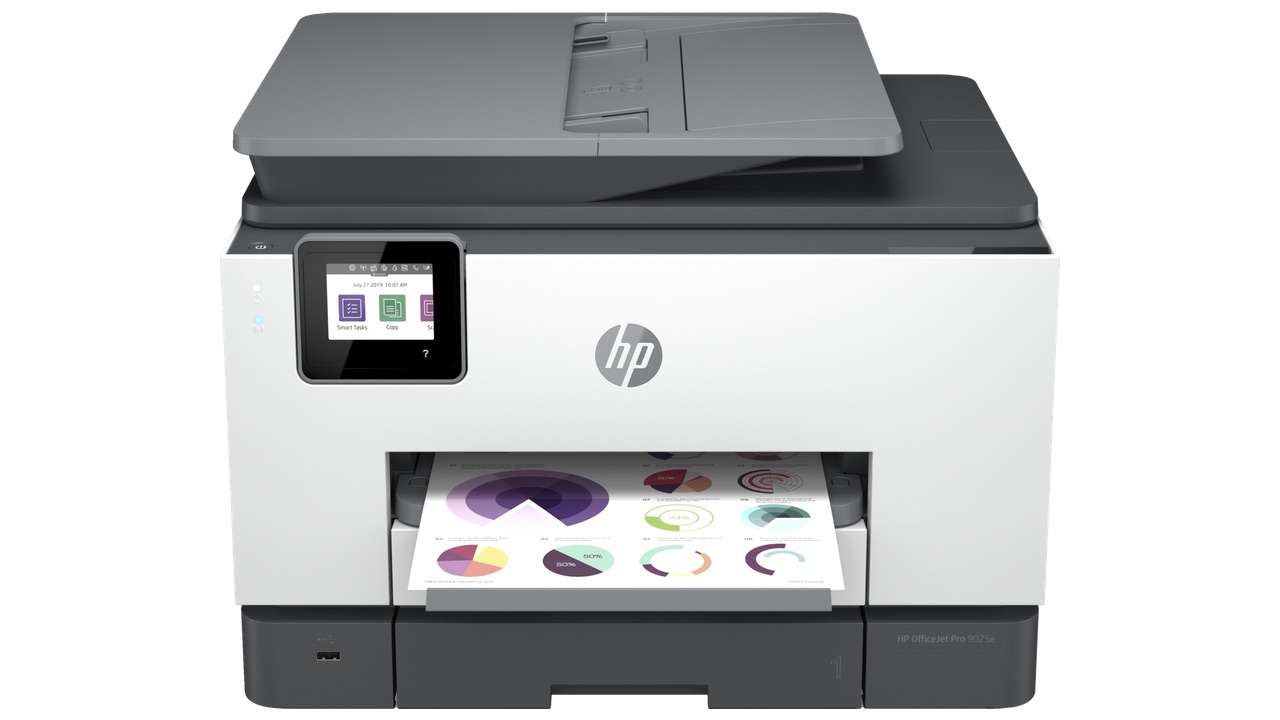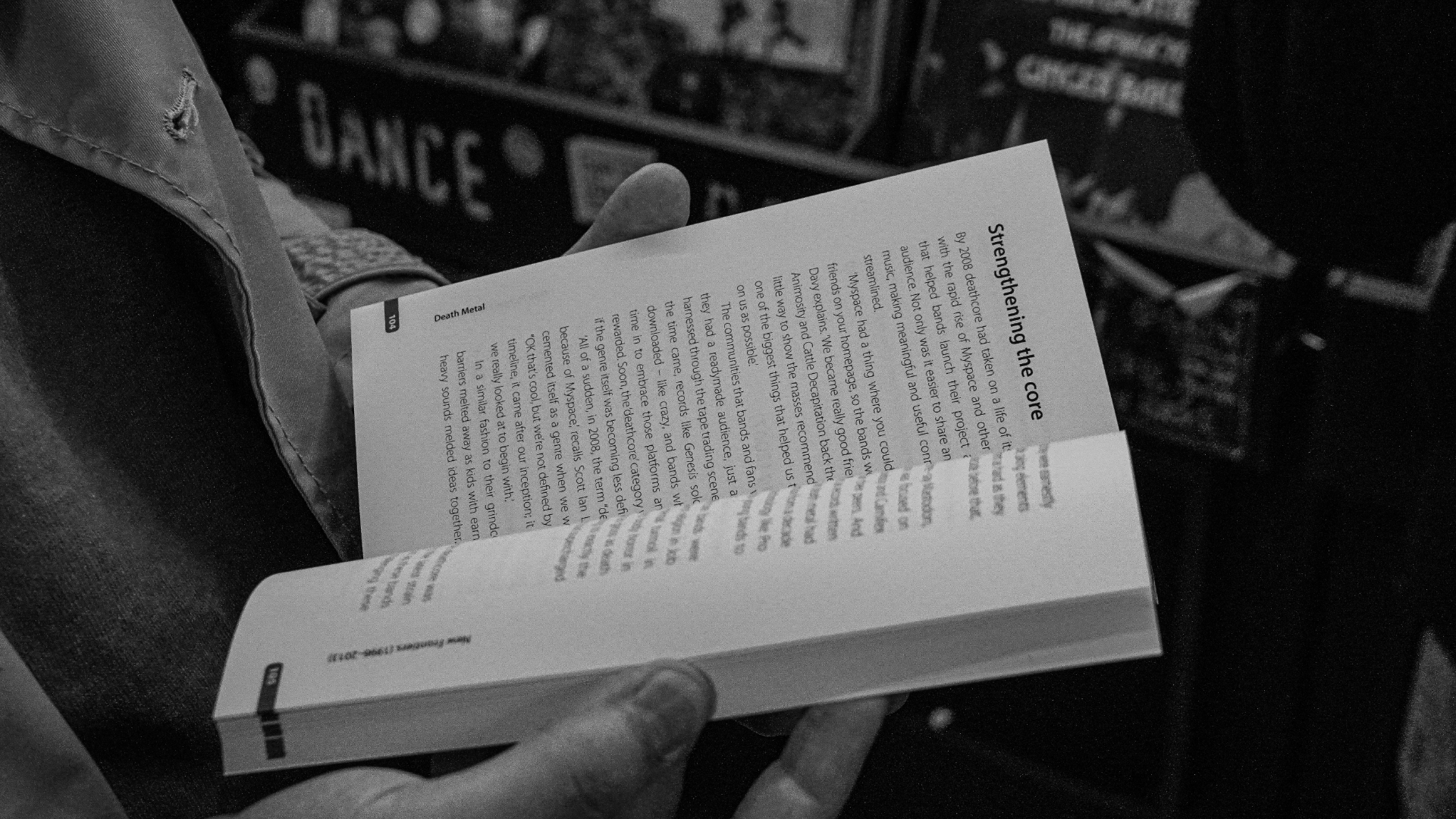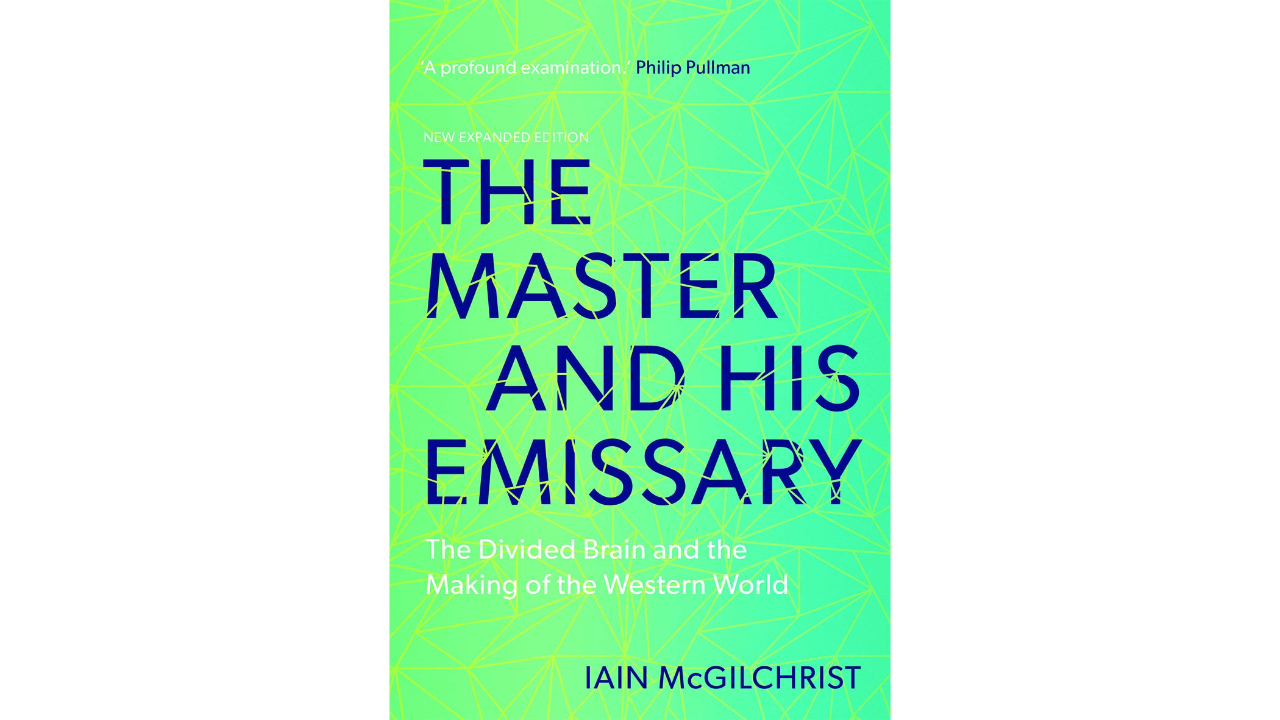In the modern workplace, where many of us spend hours seated at a desk, the comfort of your office chair plays a crucial role in your productivity and overall well-being. A poorly designed or uncomfortable chair can lead to discomfort, fatigue, and even long-term health issues like back pain. However, with a few adjustments and additions, you can transform your office chair into a supportive and comfortable seat that enhances your workday experience.
Understanding Ergonomics and the Chair Setup
Ergonomics is the science of designing environments and products to be user-friendly, efficient, and comfortable. When it comes to office chairs, ergonomic principles are essential for promoting good posture and reducing strain on your body. A great chair isn’t just about luxurious materials or sleek design; it’s about ensuring the chair fits you and your workspace. Adjustable features such as seat height, lumbar support, armrest positioning, and tilt mechanisms are critical in achieving the best fit.
The first step in making your chair more comfortable is ensuring the height is just right. Proper seat height ensures your feet are flat on the floor or a footrest, and your thighs are parallel to the ground. Lumbar support is another key feature, as it helps maintain the natural curve of your spine. If your chair doesn’t offer enough lumbar support, a lumbar cushion can do wonders. Meanwhile, armrests should allow your shoulders to relax, preventing unnecessary strain on your neck and shoulders. If your arms are uncomfortable, consider adding armrest pads or adjusting their height and width to match your workspace needs.
DIY Modifications for Immediate Comfort

Photo by Ritupon Baishya on Unsplash
Even if your chair doesn’t offer the ergonomic adjustments that high-end models provide, you can still make a cheap chair significantly more comfortable with some do-it-yourself modifications. Adding a seat cushion can be a game-changer, especially if your chair is too firm or has lost its padding over time. Memory foam or gel cushions can help alleviate pressure on your lower back and legs, while also making long periods of sitting more bearable.
If your feet don’t rest flat on the ground, a footrest or even a stack of books can ensure your body maintains proper alignment, reducing strain on your legs and lower back. For those who find their chair lacks neck support, using a neck pillow or a rolled-up towel can help prevent stiffness and fatigue in your neck and shoulders. Similarly, if your chair doesn’t support your back enough, placing a small cushion or rolled towel between your lower back and the chair can improve your posture.
Enhancing Comfort with Accessories
In addition to basic modifications, a range of office accessories can further boost the comfort and functionality of your chair. One of the most effective adjustments is raising your monitor to the correct height. Ideally, the top of your screen should be at or just below eye level, preventing you from craning your neck and straining your shoulders. If you work with a laptop, consider investing in a laptop stand or adjustable monitor arm, which can make a huge difference in your overall posture and comfort.
Similarly, keyboard trays can improve your workstation’s ergonomics by allowing your wrists and forearms to rest at a more natural angle, minimizing the risk of strain or carpal tunnel syndrome. For those who spend long hours at the computer, investing in a quality desk lamp can help reduce eye strain, while cable management solutions can declutter your workspace, reducing distractions and accidents. For a touch of luxury, a foot hammock can elevate your feet during breaks, encouraging better circulation and providing relaxation throughout the day.
Long-Term Maintenance and Health Considerations

Photo by Clay Banks on Unsplash
Making your office chair more comfortable isn’t just about immediate fixes. Regular maintenance and thoughtful adjustments will keep your chair functioning properly over time. Clean your chair regularly to remove dust, dirt, and spills, which can affect the material’s comfort and longevity. If your chair has moving parts, such as wheels or tilting mechanisms, ensure they remain lubricated and in good working order. Check that screws are tightened and replace any worn-out components.
Finally, if your chair continues to be uncomfortable despite these modifications, it might be time to consider replacing it with a model better suited to your needs. Ergonomic chairs, though more expensive, are worth the investment for the long-term health benefits they provide. You can also explore options like sit/stand desks, which allow you to alternate between sitting and standing throughout the day, reducing the negative effects of prolonged sitting.
Final Thoughts
Your office chair is more than just a place to sit—it’s a tool that can impact your health, productivity, and overall comfort during your workday. By applying ergonomic principles, making thoughtful DIY modifications, and incorporating accessories that enhance your chair’s functionality, you can transform even the most basic office chair into a comfortable and supportive seat. Regular maintenance and proper adjustments will ensure that your chair continues to serve you well over time. Remember, a comfortable workspace isn’t just about the chair itself, but also how you interact with your entire environment.