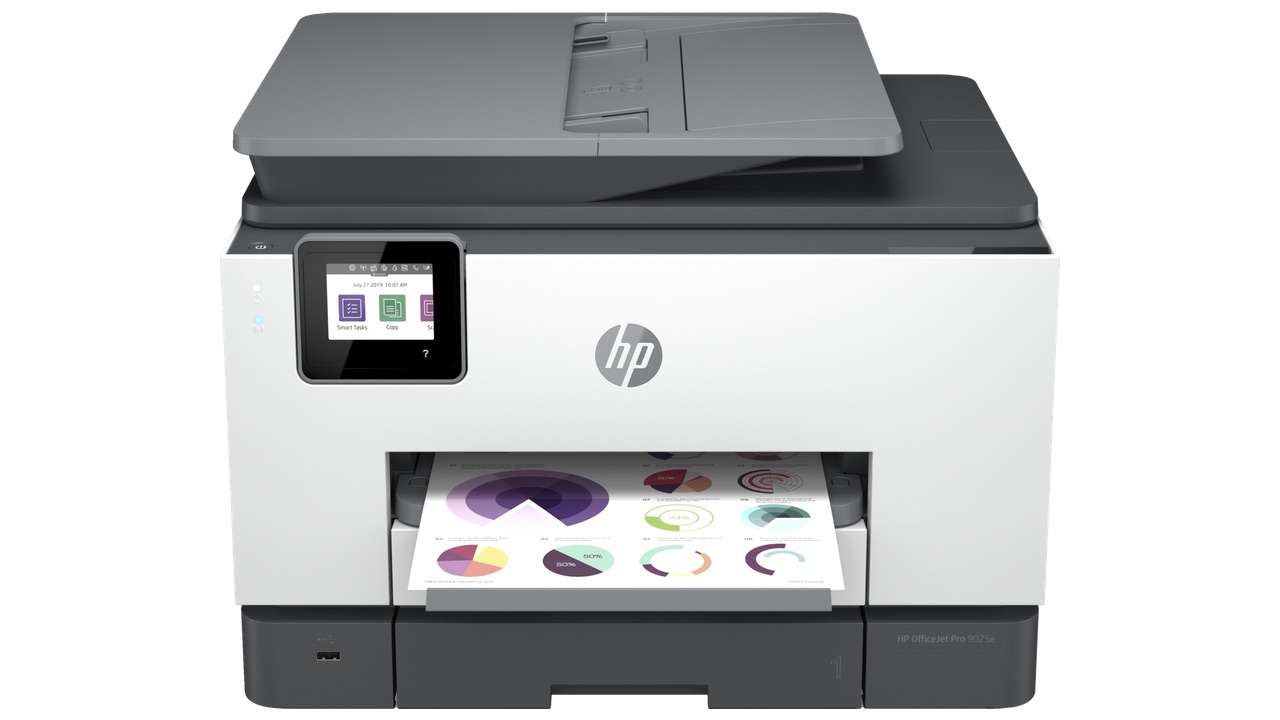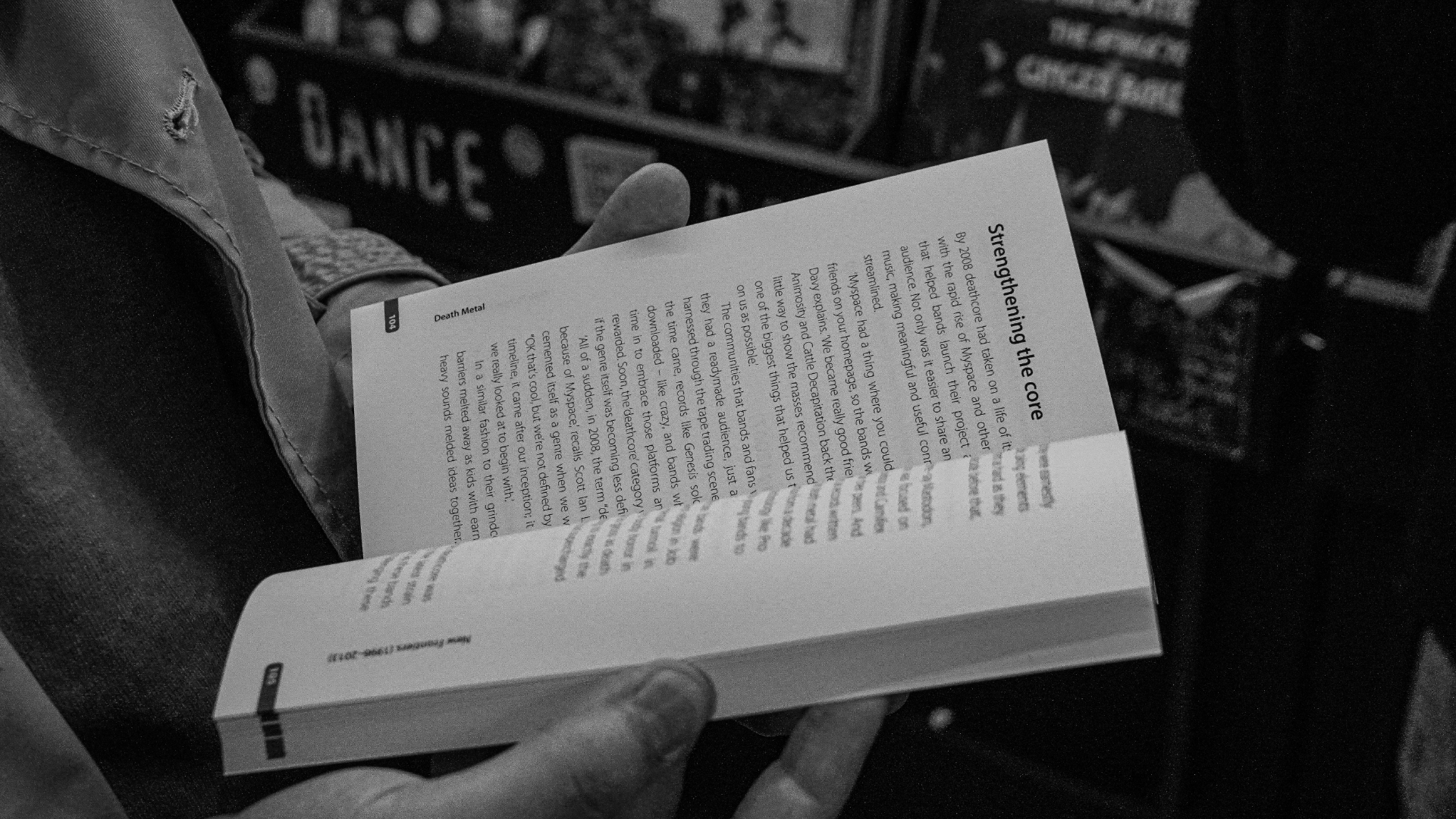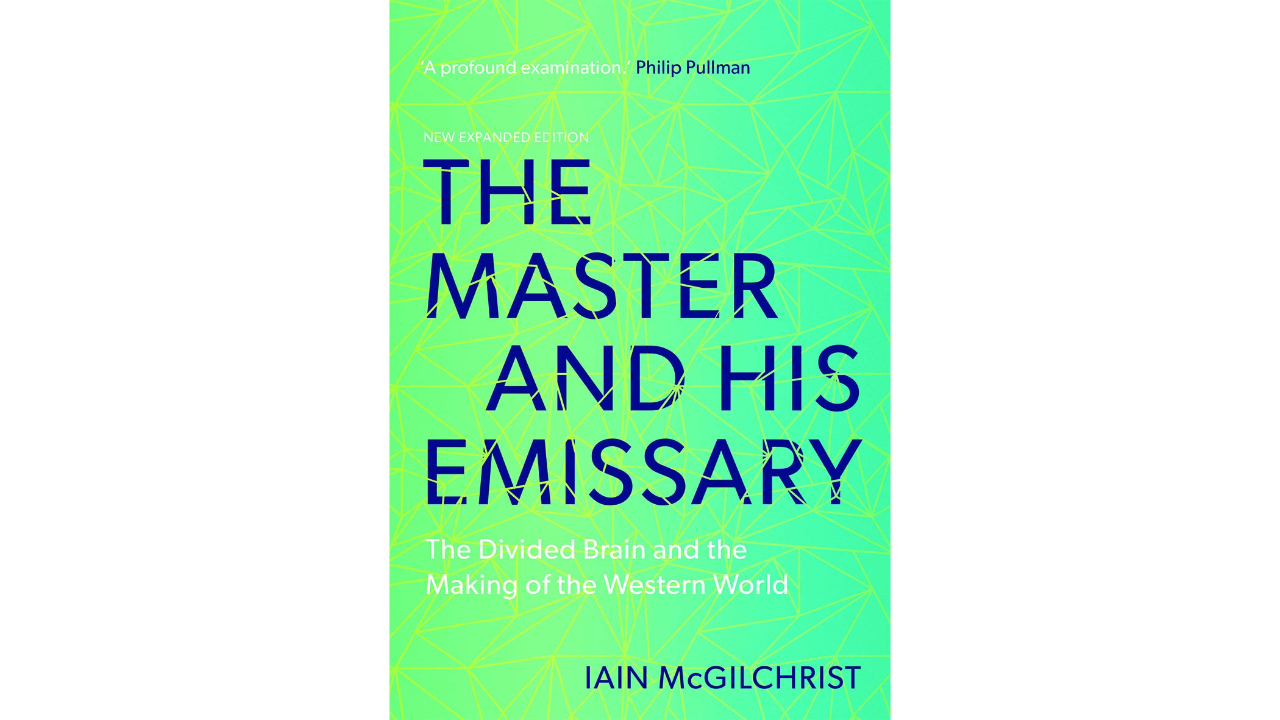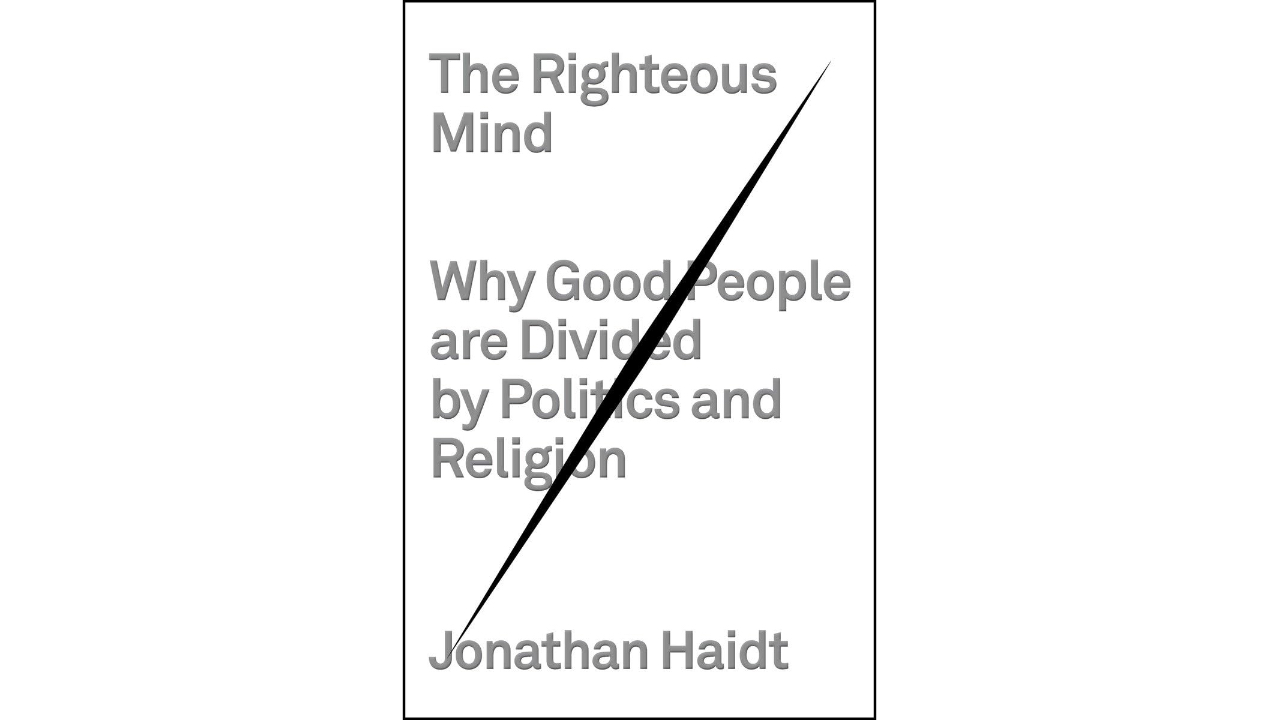Elgato Facecam Pro, True 4K60 Ultra HD Webcam for Live Streaming, Gaming, Video Calls, Advanced Light Correction, DSLR Style Control, Wide Angle, Works with OBS, Teams,Zoom, PC/Mac, Black
The Elgato Facecam Pro stands out as a top-tier webcam designed for serious streamers and content creators. Its ability to capture 4K video at 60 frames per second (fps) is unprecedented, making it a powerful tool for those who need the highest quality video. While it may be overkill for casual users, its impressive specs and performance make it a must-have for professionals.
Pros:
Cons:
Features & Functionality
 Image credit: Elgato
Image credit: Elgato
The Elgato Facecam Pro is packed with features that set it apart from other webcams on the market. Its 4K/60fps video capture is a game-changer, providing ultra-high-definition video that is smooth and detailed. This is particularly beneficial for streamers who want their content to stand out with professional-grade quality. The large Sony STARVIS CMOS sensor enhances low-light performance, ensuring that you look good even in less-than-ideal lighting conditions.
The wide 90-degree field of view allows you to capture more of your surroundings, which is ideal for streamers who want to show off their gaming setup or include multiple people in the frame. The Elgato Camera Hub software offers extensive control over the webcam’s settings, including exposure, white balance, and focus. This level of customization allows users to fine-tune their video to match their specific needs and preferences.
The Facecam Pro also supports raw video, meaning that the video signal processing happens within the camera itself rather than on your computer. This results in sharper and more accurate video output, particularly when downscaling from 4K to 1080p. Additionally, the software includes features like zoom presets and framing options, giving users even more creative control over their video content.
Design & Build Quality
 Image credit: Elgato
Image credit: Elgato
The design of the Elgato Facecam Pro is functional but not particularly stylish. It borrows much of its design from its predecessor, the Elgato Facecam, but is significantly larger to accommodate the more advanced internals. The webcam is housed in a boxy plastic chassis measuring 4.6 inches wide, 3.1 inches deep, and 1.5 inches tall. While the plastic construction doesn’t scream high-end, it feels sturdy and durable.
One of the standout design features is the detachable monitor mount. This L-shaped mount, with its rubberized backing and tilt adjustment, provides stable and versatile positioning options. However, the size and weight of the Facecam Pro may make it less suitable for smaller monitors or laptops. For those who frequently travel or use laptops, investing in a standalone mount like the Elgato Mini Mount might be necessary.
The lack of a physical privacy cover is a notable omission. Given the high-definition capabilities of the webcam, a privacy cover would provide users with peace of mind when the camera is not in use. Despite this, the overall build quality of the Facecam Pro is solid, and it is clear that it is designed to withstand regular use.
Power & Performance
 Image credit: Elgato
Image credit: Elgato
Performance is where the Elgato Facecam Pro truly excels. Its ability to capture 4K video at 60fps is unmatched in the current market, making it a standout choice for streamers and content creators who demand the best. The large Sony STARVIS CMOS sensor significantly improves performance in various lighting conditions. In well-lit environments, the webcam produces clear and vibrant video with accurate colors and good contrast.
In low-light conditions, the performance remains impressive, thanks to the sensor’s enhanced sensitivity. While some graininess is inevitable in very low light, the Facecam Pro handles it better than many competitors. The webcam also performs adequately in overexposed settings, managing to balance the lighting between the subject and the background to a reasonable degree.
One of the key strengths of the Facecam Pro is its integration with the Elgato Camera Hub software. This software provides detailed control over various settings, including exposure, white balance, and focus. Users can manually adjust these settings to achieve the desired look, and the software’s interface is intuitive and user-friendly. However, the autofocus can be overly aggressive at times, leading to unnecessary adjustments that can be distracting during a live stream.
Compatibility & Connectivity

Image credit: Elgato
The Elgato Facecam Pro is designed to be versatile and compatible with a wide range of systems and software. It connects via a USB-C to USB-C cable, ensuring a fast and stable connection. For those without a USB-C port, an adapter can be used to connect to a USB 3.1 port. This high-speed connection is crucial for handling the large amount of data involved in 4K/60fps video capture.
The webcam is compatible with both Windows and Mac operating systems, making it a flexible option for users across different platforms. It integrates seamlessly with popular streaming software like OBS (Open Broadcaster Software) and XSplit, as well as video conferencing apps like Zoom and Microsoft Teams. This makes it a versatile tool for both professional streamers and remote workers.
One of the standout features is its compatibility with the Elgato ecosystem. If you already use other Elgato products like the Stream Deck or the Key Light, the Facecam Pro will integrate seamlessly, providing a cohesive and streamlined setup. This compatibility enhances the overall user experience and makes the Facecam Pro a valuable addition to any Elgato-based streaming setup.
Conclusion: Should You Buy the Elgato Facecam Pro?
The Elgato Facecam Pro is a powerful and feature-rich webcam that is clearly aimed at professional streamers and content creators. Its 4K/60fps video capture, large sensor, and wide field of view set it apart from most other webcams on the market. While its high price and lack of a built-in microphone may deter casual users, those who need top-tier video quality will find it a worthwhile investment.
For streamers who want the best possible video quality and the flexibility to fine-tune their settings, the Facecam Pro is an excellent choice. Its integration with the Elgato ecosystem further enhances its appeal, making it a valuable tool for those already invested in Elgato’s streaming accessories. However, for casual users or those on a budget, a less expensive 1080p webcam may be a more practical choice.